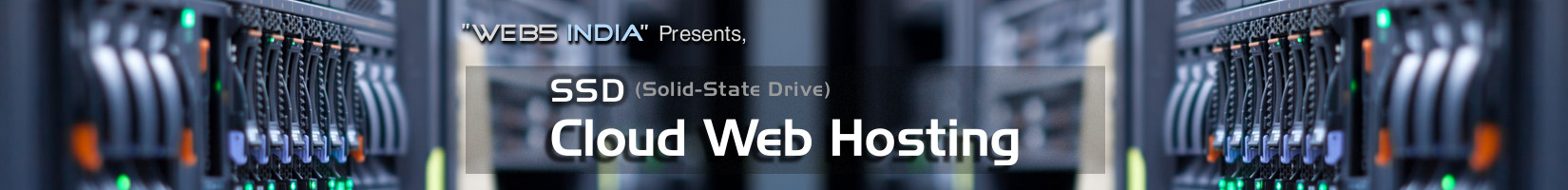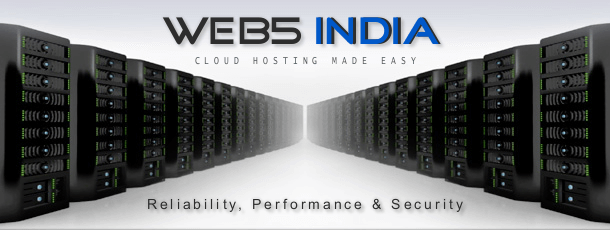Linux Hosting With Cpanel vs Windows Plesk
Get Linux and Windows web hosting services with c-Panel and Plesk control panels to control and monitor your web space from any location.
We get asked about a lot about the differences between c-Panel and Plesk control panels, and we’re going to compare c-Panel vs. Plesk today, to help clear a lot of questions you might have. c-Panel and Plesk control panels are the two most popular and preferred control panels for web hosting services, with both offering you rich features and similar functionalities, and both being used by millions of people globally. Today we’ll compare c-Panel and Plesk control panels on the basis of features, usability, costs and functionality to help you get a clear understanding of and assisting you in choosing the right one for yourself.
c-Panel natively supports most Linux distributions, but does not support Windows server OS. However, you can still get c-Panel to work with Windows using virtualization methods. This is not ideal and very uncommon. Plesk on the other hand supports Windows server natively and also supports many Linux distros. Plesk provides both user-level and administrative-level functionality with a single login account. c-Panel gives you user-level access, with administrative-access being offered with its WHM (Web Host Manager) control panel. Although they are both linked together and provided as a package, you need to login separately to perform administrative tasks.
Our Key Features:
- Use our free SEO (Search Engine Optimization) and submission services to list your website with all the major search engines and drive web traffic to your websites.
- We perform regular remote backups along with using RAID 10 storage arrays to protect your data at all costs, and quickly recover from all costs.
- We include over 250+ free scripts and web applications with your web hosting package to create, design and develop your websites, with just a few clicks.
- 24x7 responsive customer service to aid you whenever you need help.
- We provide a 30-day money back guarantee to ensure your complete satisfaction.
Our responsive customer service agents are available 24x7 via chat, email and phone to serve you at any time you require assistance. Connect with us today to getinformation on our services and features, or to get help with choosing the right options for yourself. Please