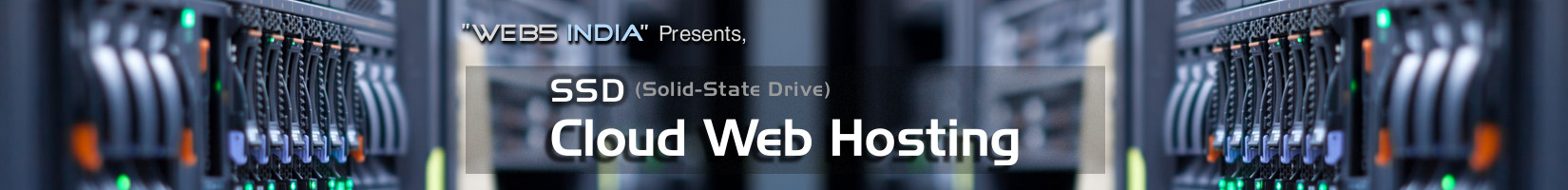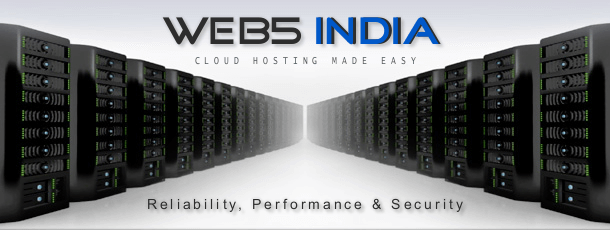How To Register a Name Server
Get secure and dependable web hosting services with ability to register name server, at low costs from one of the top web hosting service providers.
We offer low cost web hosting services without compromising on features or quality, to give you the best web hosting experience. You get complete administrative access to your web space from your control panel, which can be accessed from any remote location. If you’d like to run your own name server, you need to register it from your control panel. You can register your name server IP address by associating your name server’s IP address with your hosting account. Simply input the name and IP address you want in your control panel, and wait till the information is updated in the registry, which usually takes between 24 to 48 hours to register.
Our Key Features:
- We provide over 250+ free scripts, web applications and programs including WordPress, phpBB, Magento, ZenCart, Joomla, Drupal, etc., to help easily create, design and develop your websites with just a few clicks.
- Your account is instantly activated with no hidden costs, setup charges or additional fees with our transparent billing system.
- Use our free SEO (Search Engine Optimization) and submission services to list your websites with all the leading web search engines like Yahoo, Google, Bing, etc., and help drive more web traffic your way.
- 24x7 skilled technical support to serve you at any time you require assistance.
- We offer a 30-day money guarantee to ensure your complete satisfaction.
We offer a wide range of web hosting options that you can choose from whether you need hosting for VPS, cloud, shared, reseller or dedicated web hosting services. As a top web hosting service provider we use the latest branded server hardware and cutting edge hosting technologies to offer blazing fast speeds and high uptime that you can rely upon.
We take great pride in offering world-class customer services and hence offer a 30-day money back guarantee to ensure your complete satisfaction. Our skilled technical service agents are available 24x7 via email, chat and phone to assist you whenever you need help. Please connect with us today to get more information on our services and features, or to get assistance with choosing the right options for yourself. You can